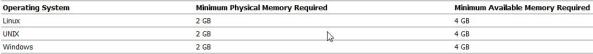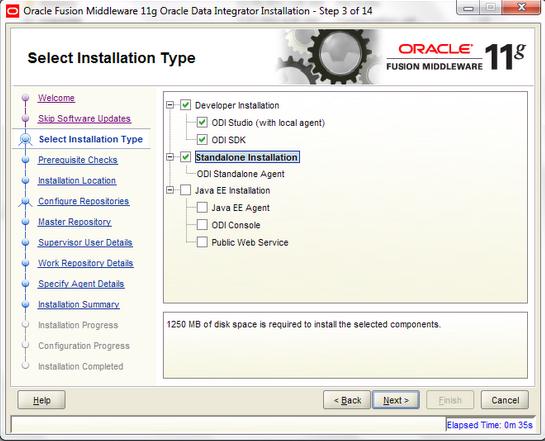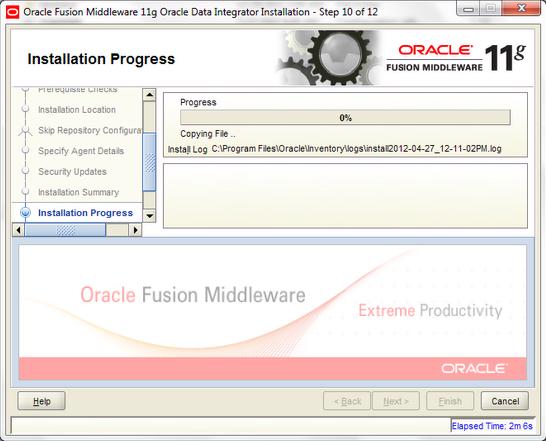Hardware and System Configuration Requirements for Oracle Data Integrator:
- Disk Space: 5GB or more
- Available Memory: 2GB or more
Database Requirements for Oracle Data Integrator:
- Master Repository: 60 MB of Storage Space
- Work Repository: 80 MB of Storage Space
System Requirements and Supported Platforms for Oracle Data Integrator:
Step 1: Need to install jdk1.7.0+
Download the jdk1.7.0 from
http://www.oracle.com/technetwork/java/javase/downloads/java-se-jdk-7-download-432154.html
and install the Java in C:\Program Files\Java
Step2: Download the ODI 11.1.1.6 software from
http://www.oracle.com/technetwork/middleware/data-integrator/downloads/index.html
Step3: Unzip the entire software and go to
Disk1\install\win64 and click on setup, it will ask for a JDK location.
Step4: Give the path up to jdk1.7.0 and press enter.
This will open up the Welcome Screen of Oracle Data Integrator.
Skip Repository Configuration and we can create Master and Work Repositories later.
Now we can see the Installation was successful.
Go to Start–>All Programs–>Oracle–>Oracle Data Integrator–>ODI Studio.
It will opens the Starting Page Oracle Data Integrator.